How to Turn off on iPhone 12 and 12 Pro Max Hey, What’s up ? hope you are all good, if you are seeking the question How to Turn off on yo...
How to Turn off on iPhone 12 and 12 Pro Max
Hey, What’s up ? hope you are all good, if you are seeking the question How to Turn off on your iPhone 12 pro max, you are in right place, in this article you are going to know about
- How to Turn off iPhone 12 pro max
- How to turn on iPhone 12 pro max
- How to lock and unlock iPhone devices
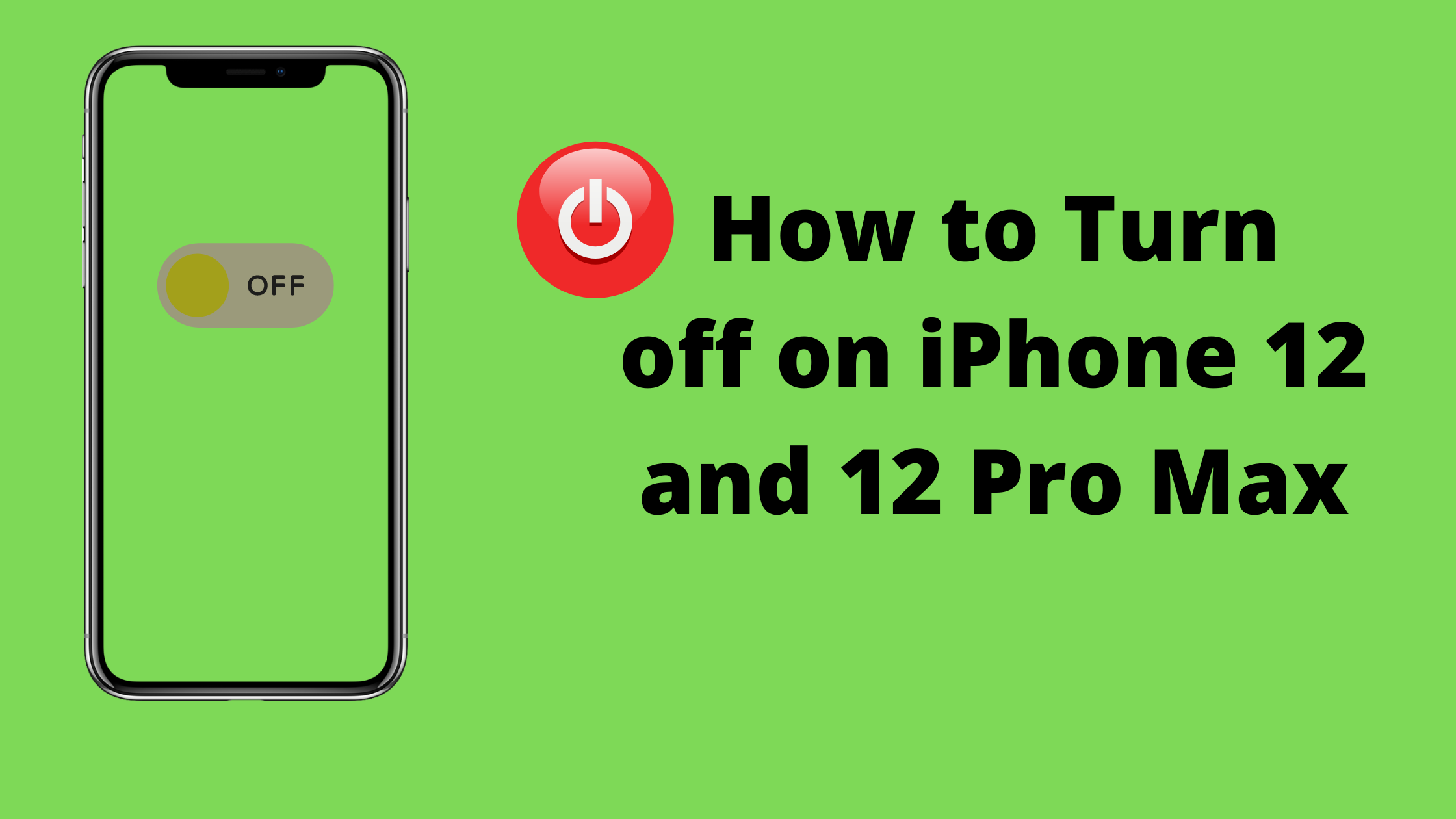 |
| How to Turn off on iPhone 12 and 12 Pro Max |
How to Turn off on iPhone 12 Pro Max
How to Turn off iPhone 12 pro max
To turn off iPhone 12 pro max and 12 pro you have to follow below steps
- Press and hold the Side button and the Volume up or down button until the slider appears. Drag the slider to turn your iPhone completely off.
There is another way to turn off your iPhone . These are-
- Go to settings
- Scroll down and go to general
- Again scroll down and in the bottom you will see a shutdown option
- Tap the shutdown and swipe the side bar to turn off.
How to turn on iPhone 12 pro max
Turning on your iPhone is similar as Android phone. You can turn on your iPhone by simply holding side/power button until the apple logo appear on the screen.
How to lock and unlock iPhone devices
Press the Side button then slide the bottom bar up. To lock iPhone 12 & 12 pro max , press the Side button.
Also note- iPhone locks automatically if your device is idle for 30 seconds. To adjust the screen lock time, select the
Settings app
|
Display & Brightness
|
Auto-Lock
|
Desired lock time.
You can adjust screen timing according to your need by follow above steps
FAQ
How to turn off iPhone 12 pro max when frozen
Press and hold either volume button and the side button until the power-off slider appears. Drag the slider, then wait 30 seconds for your device to turn off. If your device is frozen or unresponsive, force restart your device.
How to restart iPhone when frozen
Press and quickly release the volume up button, press and quickly release the volume down button, then press and hold the side button. When the Apple logo appears, release the button.
How do I force my iPhone 12 Pro Max off?
Press and hold either volume button and the right side button. Holding down these two buttons at the same time for several seconds this will display a power off slider on your screen. Drag the slider to the right side. Wait minimum 30 seconds for your iPhone 12 Pro Max to turn off.
How do you unfreeze an iPhone?
A hard reset is an easy approach to unfreeze your iPhone right away. Hold down the "sleep/wake" and "Home" buttons on your iPhone for 10 seconds, or until an Apple logo displays on the screen. The iPhone will reboot and return to its previous state.
How to turn on the flashlight on iPhone 12
Open the control center by swiping down on the top right corner of your iPhone 12 screen.
- Tap on the flashlight icon.
- The flashlight should now be turned on successfully.
Also Read :

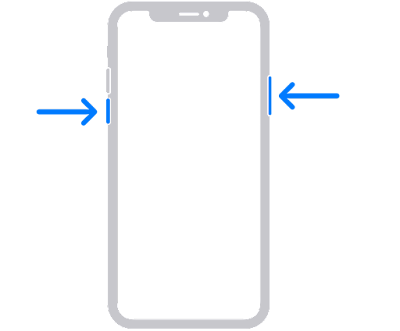
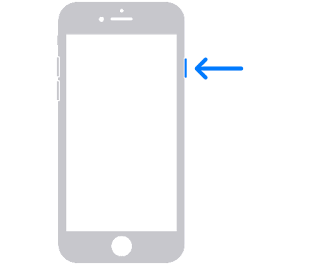





No comments